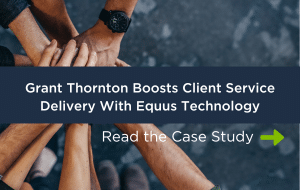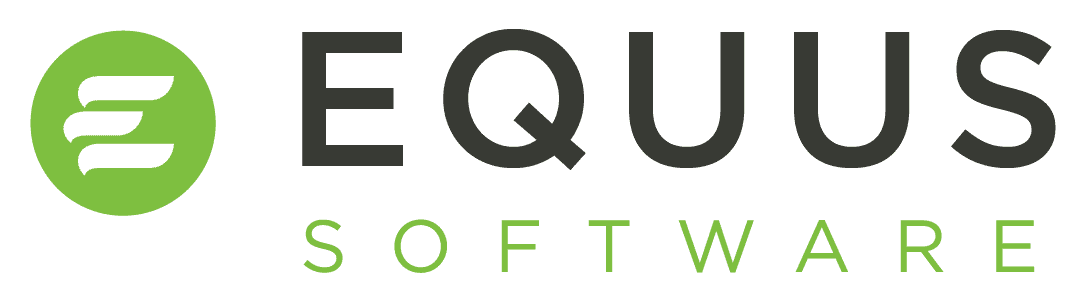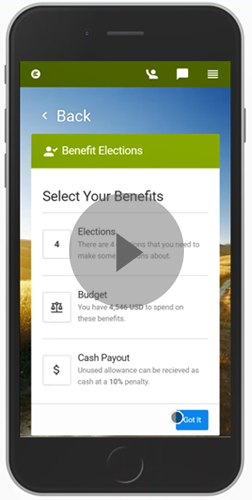AssignmentPro Features
AssignmentPro 19.1 Key Enhancements
Below are some of the new features to be released in version 19.1 of AssignmentPro. Other enhancements and updates included can be viewed in the full details of the 19.1 release notes.
Automated Employee Elections
Feature Overview
Improve employee experience and give employees more control!
Enhancing the employee experience continues to be a key focus for many mobility teams. Employees expect flexible policy options that can accommodate their unique preferences – providing them with the choice to remove items they don't want and add other items they do. At the same time, Mobility teams need a way to efficiently give employees choice, without over-spending or creating an administrative nightmare.
The new Employee Elections feature in AssignmentPro, provides employees with more control, while improving their overall mobility experience and facilitating the mobility team's job by allowing employees to self-serve.
- Employees can choose what benefits they would like
- Budgets to allow employees to prioritize their spend
- No more chasing or emails, everything is tracked in AssignmentPro
- Easily push other decisions/approvals to employees
Feature Detail
Providing greater interaction between mobility teams and employees with the Mobile Employee Experience 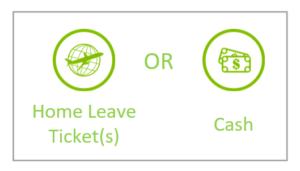
Elections allow employees to decide elements of their compensation and benefits (e.g select between home leave ticket or cash budget). If the employee does not spend their entire budget, they can be given the option to cash out, with optional reduction in cash paid (e.g. 90% paid as cash).
The feature can also be used to prompt employees to agree or confirm statements (e.g. data consents, agree to proceed etc).
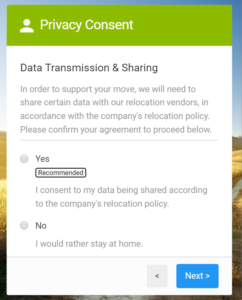
Automatically issue to employees
Employee elections can be manually or automatically issued, allowing users to create an election set that is sent to each employee meeting certain criteria. E.g. Assignees outbound from the UK with pension deductions can be asked to confirm their pension contribution percentage each year. Permanent transfers into China can be asked if they wish to receive cultural training or language training.
Using the employee elections feature, mobility teams can push decisions out to employees directly, encouraging greater engagement with employees but within an efficient framework.
Multiple different elections can be issued to employees, at once, or over the course of their assignments.
Calculate budgets & costs automatically 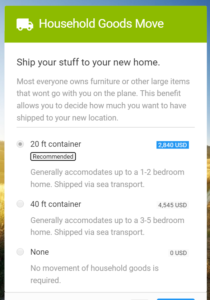
Budgets and costs can be calculated within AssignmentPro, allowing for different levels of flex/support per package type.
Choices can also ignore costs and purely be used to discover if an employee would like to receive a certain service.
Allow cash out
If policy allows cash out, it is possible to automatically reduce the cash out amount based on a fixed percentage.
Setup
Setup difficulty: Low
Setup time required: 3 hours for one election template (setup and test). Longer if adding complicated cost/budget calculations
Questions to consider in advance:
- Are there elements of your process that would be better decided by employees, for example to ask them if they would like to receive home search before instructing the vendor?
- When should elections be issued (ie what's the trigger event)?
- If costs and budgets are being used, how will costs of benefits be calculated?
- What process(es) should happen after the employee has made their decisions? For example, should service providers be notified?
Requirements: Employee elections can be configured once your site is upgraded to AssignmentPro 19.1. Additionally, the mobile employee experience must be in use in your site.
Setup Steps:
- Update security roles to be able to configure and issue elections - predominantly this is for the mobility team and admins

- Create a company level election template, to detail the elections and choices the employee will have. User reports are used to calculate costs and budgets.
- Go to the assignee's record to issue an election, or alternatively create a quick workflow to have the election set issued automatically
More in 19.2
The 19.2 release will include some advanced budgeting functionality, to allow employees to submit expenses up to the level of the budget approved (either by mobility or through their elections).
Copy Spouse/Partner & Child/Dependent to new Assignment
Feature Overview
No more copying spouse and dependent information from one assignment to another!
Now, when you create a new assignment or authorisation, the spouse and child data will automatically copy from the most recent assignment (assuming there is one). This will be the case whether you create the assignment via an authorization, or from the employee record.
Feature Detail
Key data will copy over automatically
All the standard fields that are unlikely to change from one assignment to another will copy to the new assignment, including passport data. Fields such as 'on assignment' status and whether the spouse/dependent is eligible for COLA will not copy over, as they are more likely to be assignment specific.
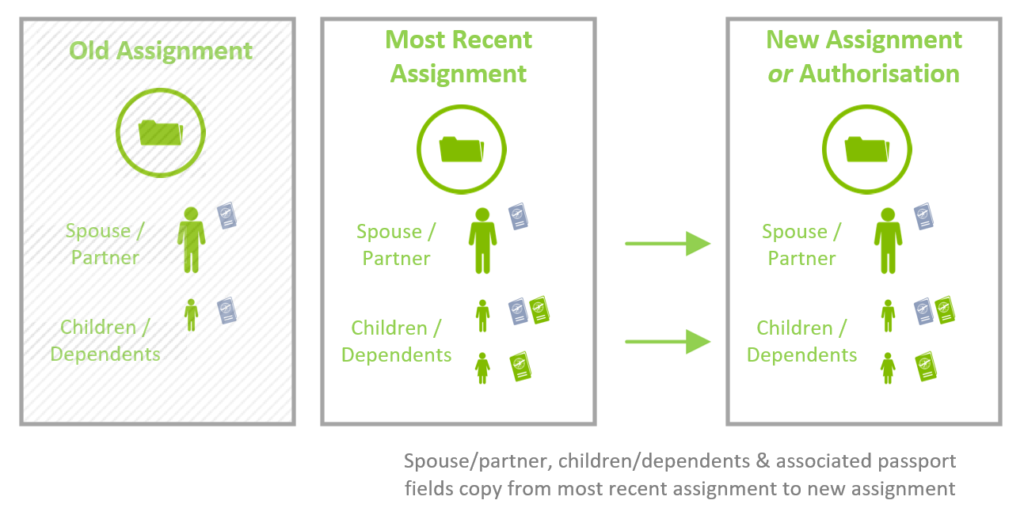
Setup
No setup is required - the feature will be added automatically.