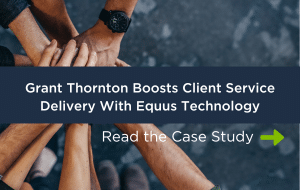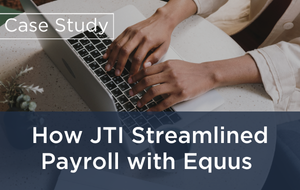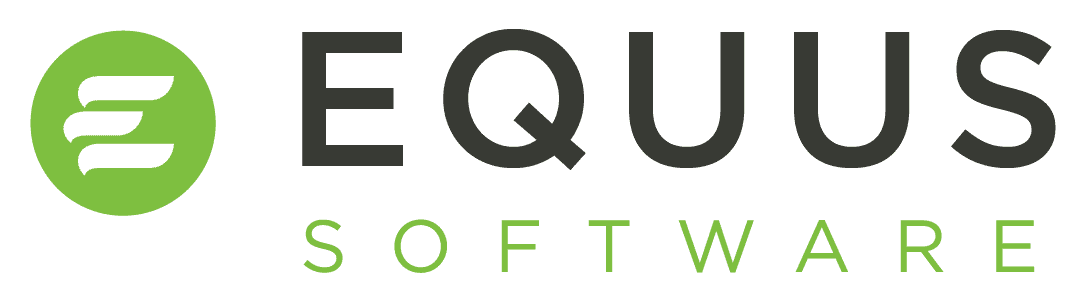Self-Service for HR, Managers & Employees
New Look! Mobile Employee Experience (MEE)
The MEE Is Getting A Face-Lift
The Mobile Employee Experience (MEE) is being refreshed, to provide a more modern interface and navigation improvements.
The addition of a new menu bar means that all clients using the MEE will need to load a new small logo into the MEE configuration screen. Apart from this, all other changes are cosmetic - meaning that only help documentation and screenshots will likely need to be changed, but overall functionality will be the same.
More details of the changes can be found here: Equus Unified UI Communication.
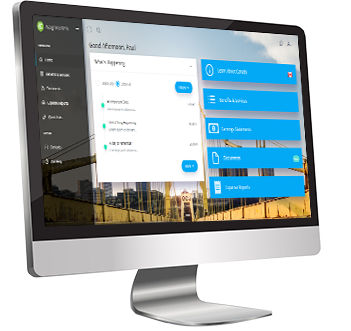
Advanced Automation
Automate Updates In AssignmentPro
Using the new advanced automation feature, users can setup AssignmentPro to automatically update fields when triggered to do so.
Examples of the new functionality include:
- Update assignment phase automatically when the start date passes
- Add a delete date 5 years in the future when inactivating an assignment
- Copy cost center details to a history table whenever they change
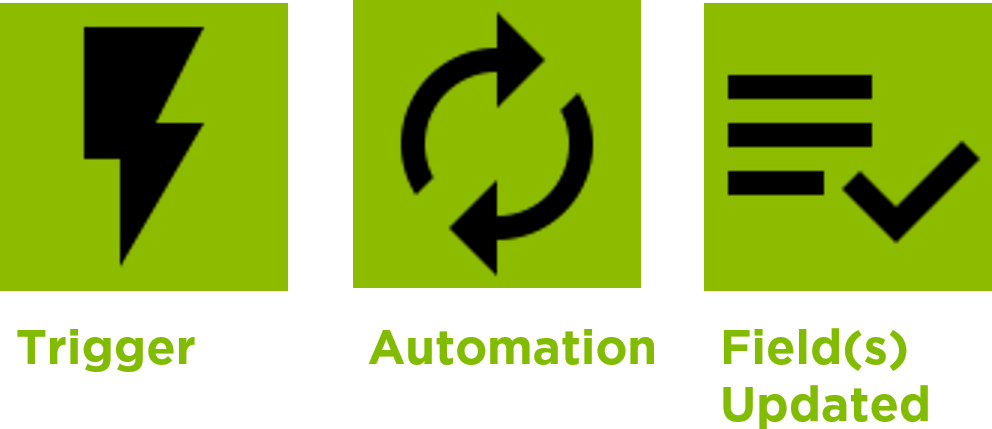
Employee Delegates
Employees can invite others to access their MEE
With the new employee delegates feature, employees can invite their spouse/partner, PA, etc to access their MEE.
Delegates will have access to view and update most elements of the MEE, with the notable exception being the signing of documents via DocuSign.
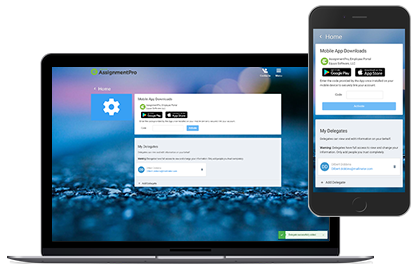
Take Control of Your Organization's Global Success
Get your entire mobile workforce moving with one, comprehensive platform.