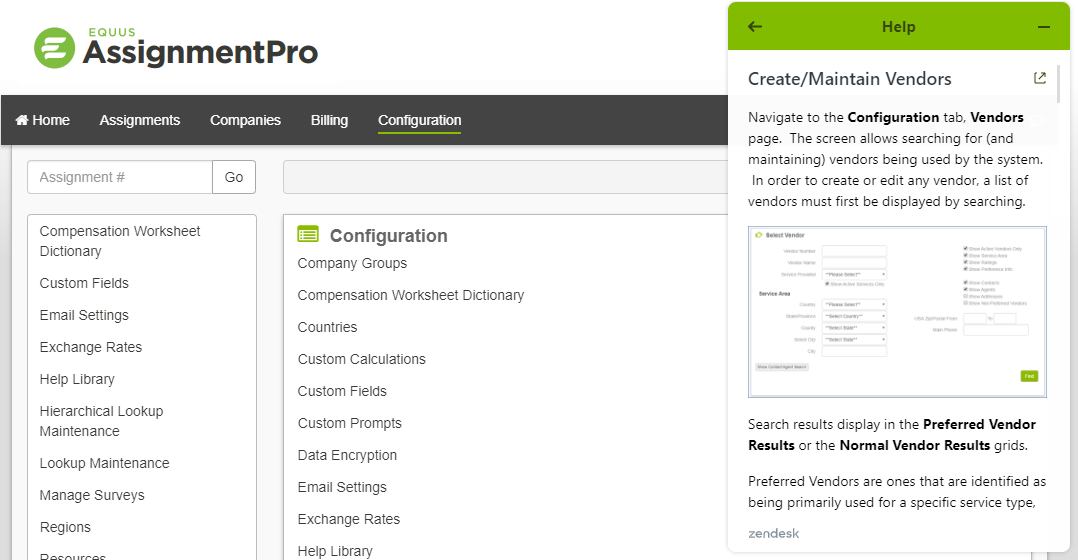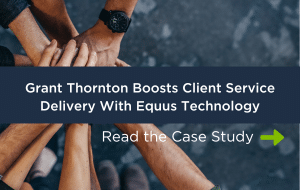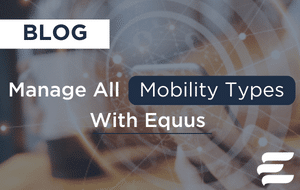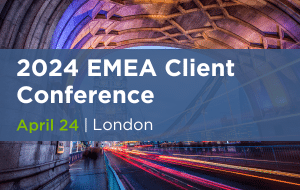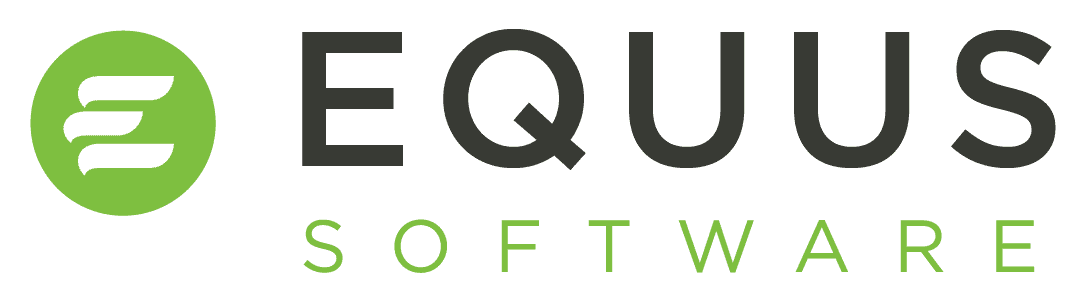AssignmentPro Features
AssignmentPro 19.2 Key Enhancements
Below are some of the new features to be released in version 19.2 of AssignmentPro. There are many other smaller changes, enhancements, and updates included in version 19.2, the full details of which can be found in the release notes published alongside the release on March 28th.
Cascading User Reports
Feature Overview
New Ways to Create Sophisticated Reporting
You can now calculate values in one user report and pull them into another report.
This functionality will make it easier to create reports that rely on multiple different data sources, where it was previously difficult to link the data in one report, or reports created too much information to be manageable.
Feature Detail
Create Prerequisite reports to feed into your main report
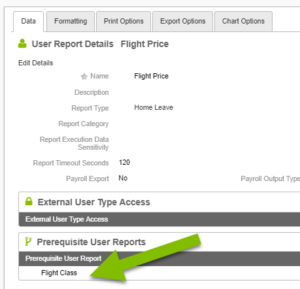
Setup
No setup is required - cascading user reports will work immediately
Online Help
Feature Overview
Instant help Within AssignmentPro
As the first step in our roll-out of improved help functionality, we have added a help widget to all internal AssignmentPro screens.
The widget will show context based help, drawn from the page you are viewing. It will also give you an opportunity to search the new help database.
Feature Detail
Activating the help feature
Clicking on the help icon activates the feature.

Setup
The feature is shipped turned on. It can be turned off if required and for those using existing custom help, it can be merged with the custom help content.
More Coming
In our 19.3 and 19.4 releases, we will be plan to provide further online help functionality, training courses and guides.